How to deposit funds to the VNX Platform
VNX makes it simple and seamless to fund your account, whether you prefer traditional fiat currencies or crypto. With fast and convenient deposit options, you can start investing in no time.

VNX makes it simple and seamless to fund your account, whether you prefer traditional fiat currencies or crypto. With fast and convenient deposit options, you can start investing in no time.

At VNX, we offer a variety of methods to top up your balance:
Let’s explore how you can easily and securely fund your VNX account and begin your investment journey.
You can easily top up your balance using a bank card or banking app. Please note that instant deposits are currently only available in Euros.
In order to top up your balance using instant payment methods follow those easy steps:
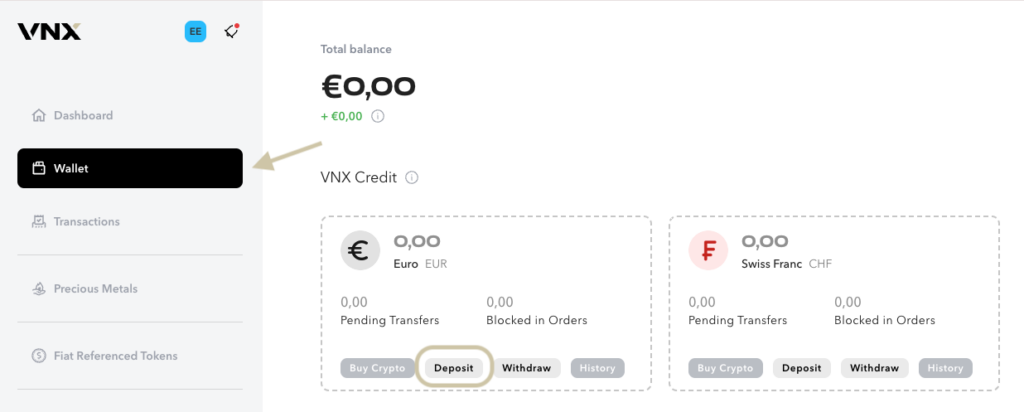
3. Choose Instant payment
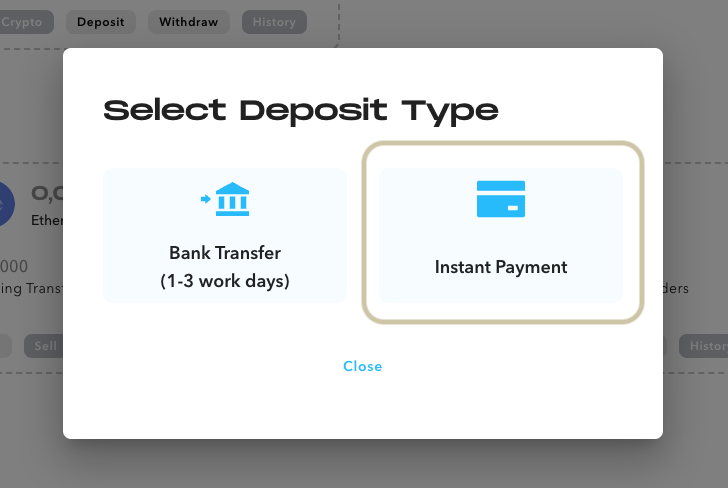
You will then be presented with the following EUR deposit methods:
To top up your balance using bank app payment, follow these steps:
1) Choose Bank app payment option
2) Enter the amount and press Deposit
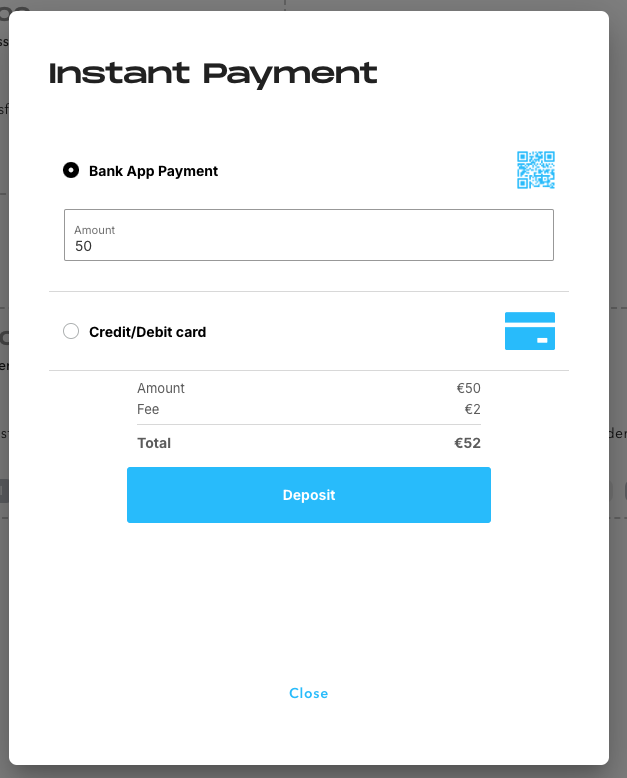
You will be redirected to the Volt checkout page.
3) Select your bank’s country
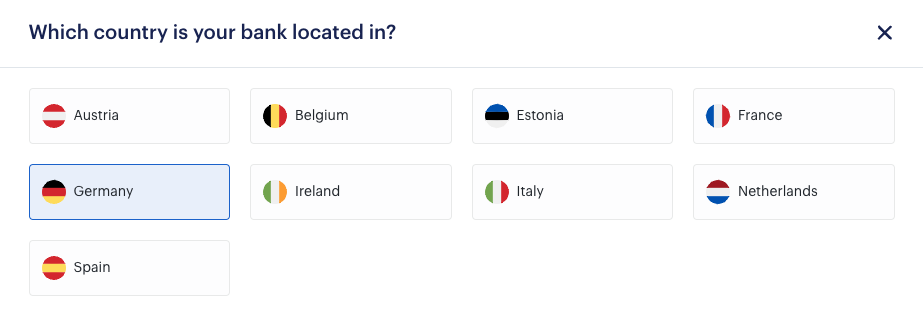
4) Choose your bank from the list
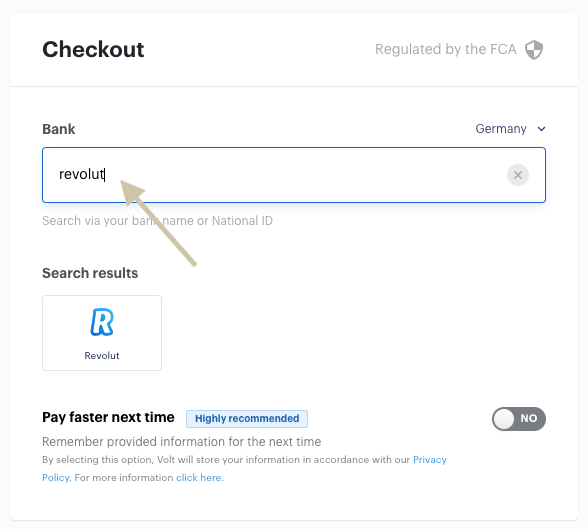
5) Proceed with the payment via your bank app by scanning the QR code or continuing on your current device
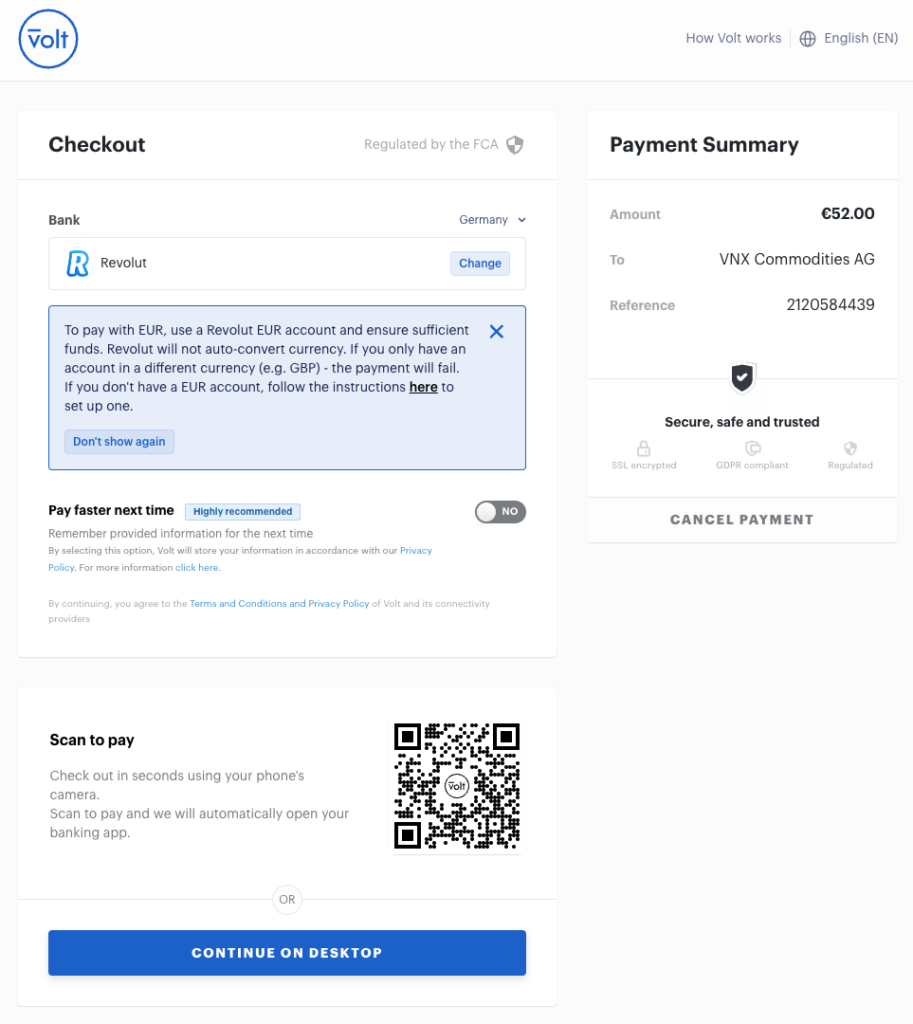
6) Confirm the payment via banking app
To top up your balance using credit or debit card, follow these steps:
1) Choose Credit/debit card payment method
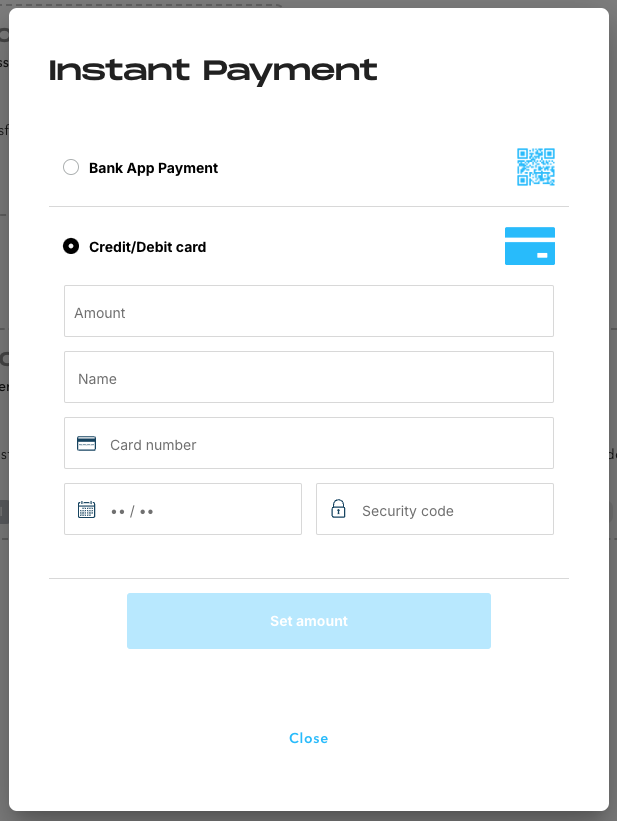
2) Fill in payment details and press the button Deposit
Important: Instant payment services are only available from your own bank card or account. Payments from cards or accounts not in your name will be refused.
You may deposit funds by transferring fiat in EUR of CHF to the bank details of the platform by following these steps:
1) Log in to your VNX platform account. Go to Wallet and press Deposit
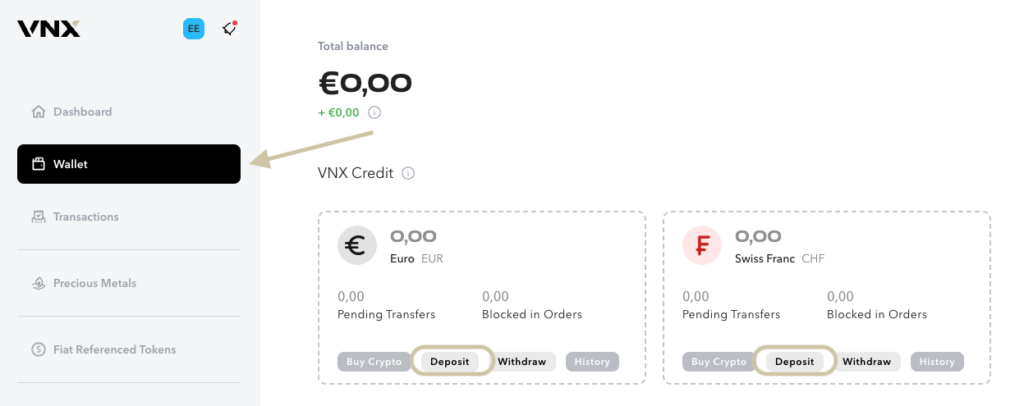
2) Select deposit type – Bank transfer
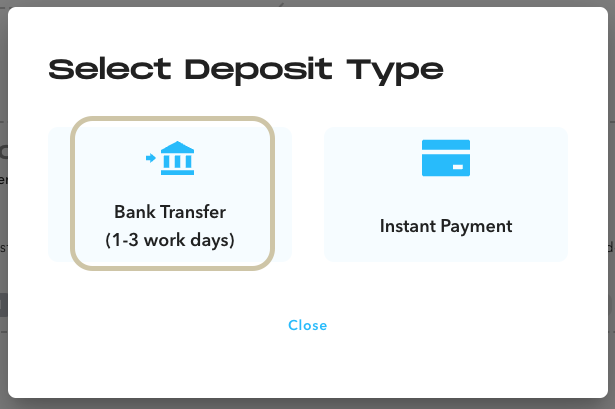
3) Follow the payment instruction to transfer funds
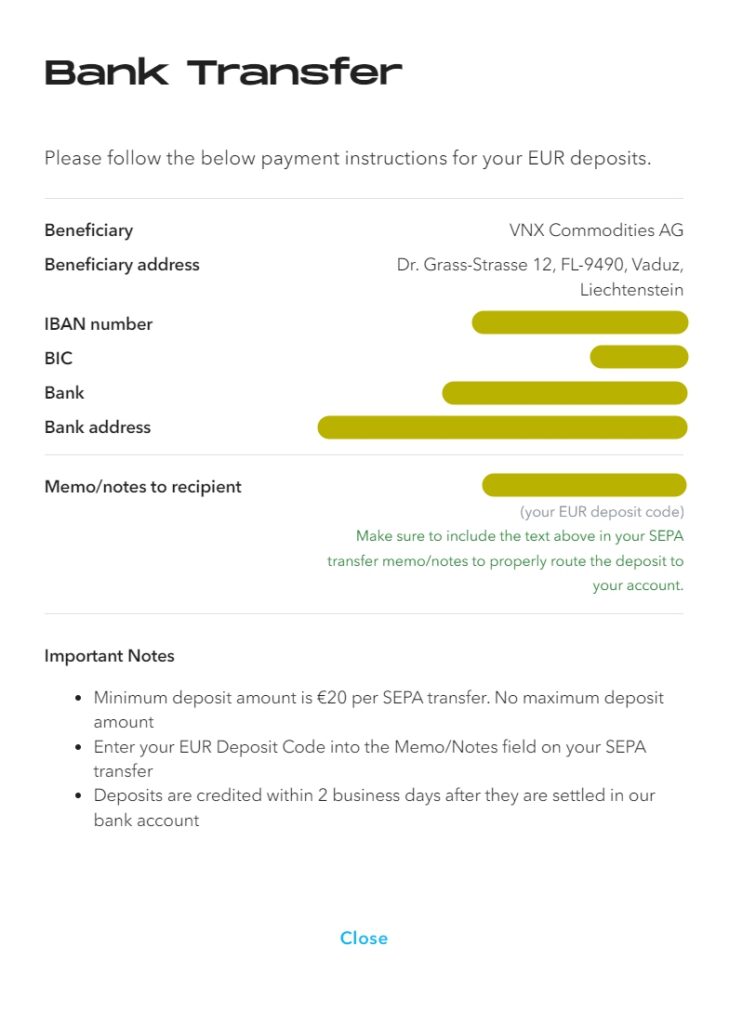
Your funds can be transferred to the platform bank account according to the payment instructions provided in the client’s wallet on the VNX Platform.
SWIFT / SEPA payments usually support a conversion payment, which means that you make the payment in the currency of your account, and it is credited in a currency of your choice. We recommend you contact your bank for the details of such a transfer and conversion in case the payment is being done in other currency.
Important Notes
Upon receipt of funds in the bank account, VNX will reflect the corresponding amount in the client’s account on the platform. The status of the deposit will be available in the history section.
The deposit of funds is possible in the form of cryptocurrencies: Bitcoin (BTC), Ether (ETH) and USD Coin (USDC).
1) Press the Deposit button in the crypto currency section
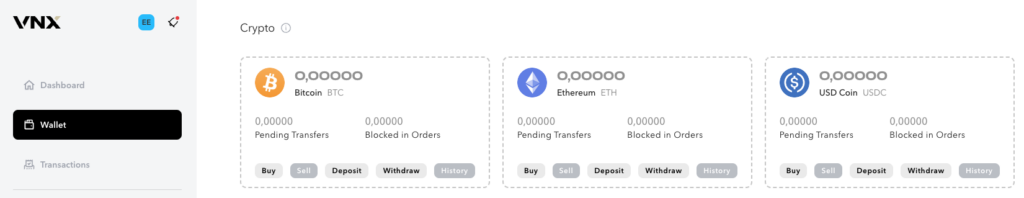
2) Deposit funds using QR code
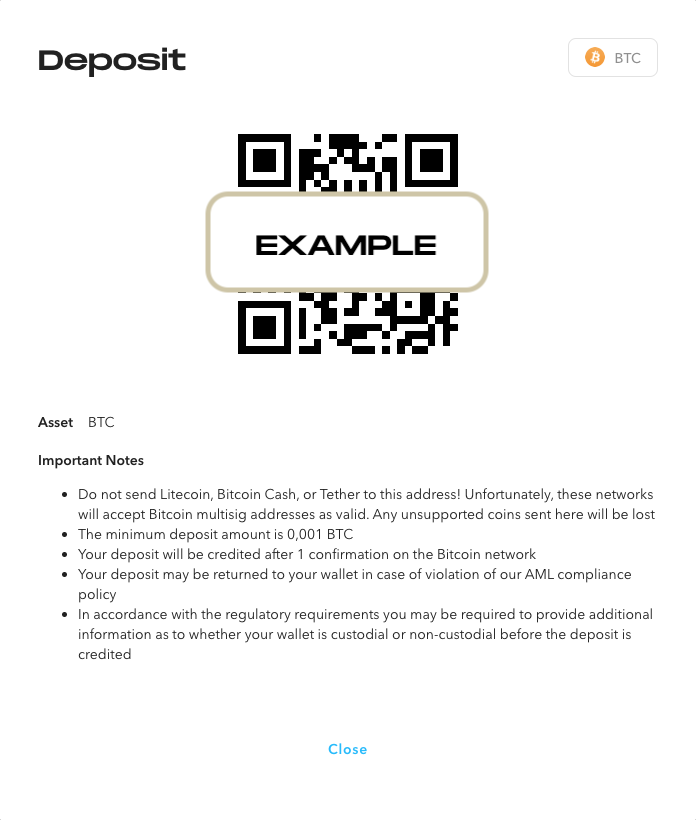
Important Notes
In order to be able to deposit funds on the VNX platform you must be registered on the VNX Platform, have an active account and have successfully completed KYC.
Ready to get started? Make your first deposit today and take the first step towards unlocking your investment potential on the VNX platform: Join VNX Now.