How to switch 2-factor authentication?
2FA is very important for the security because it neutralises the risks associated with password compromise.
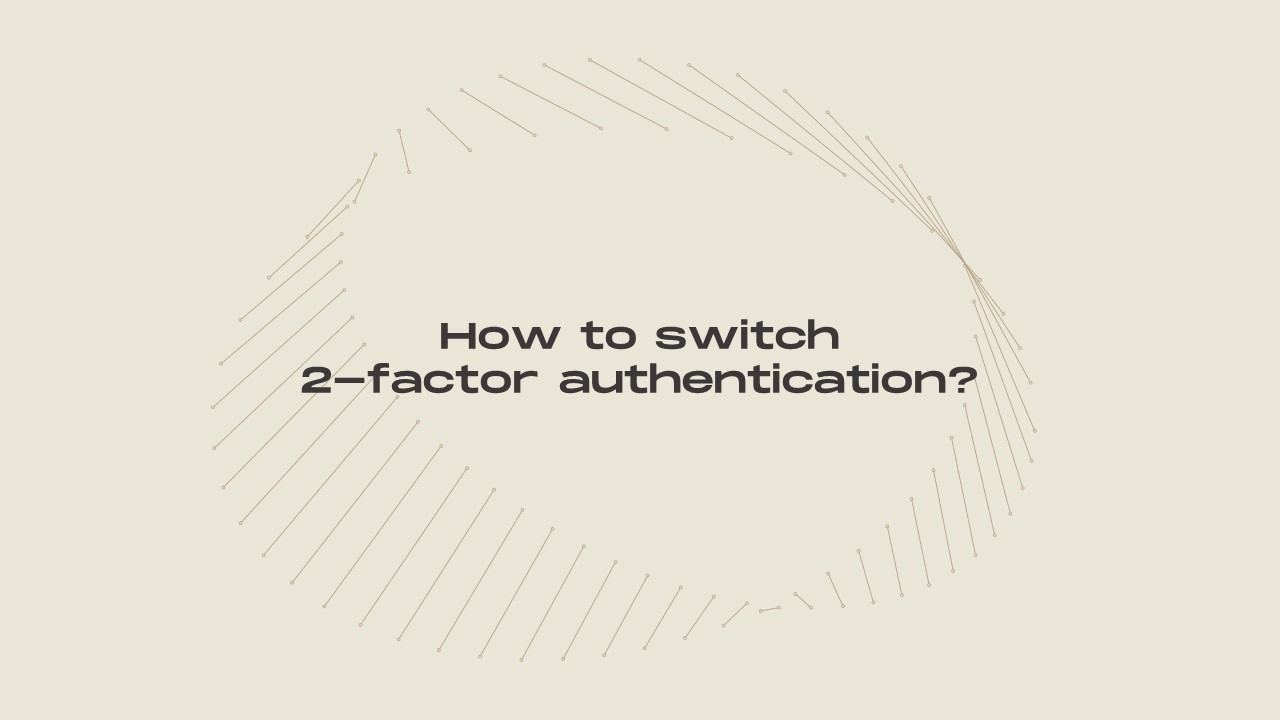
2FA is very important for the security because it neutralises the risks associated with password compromise.
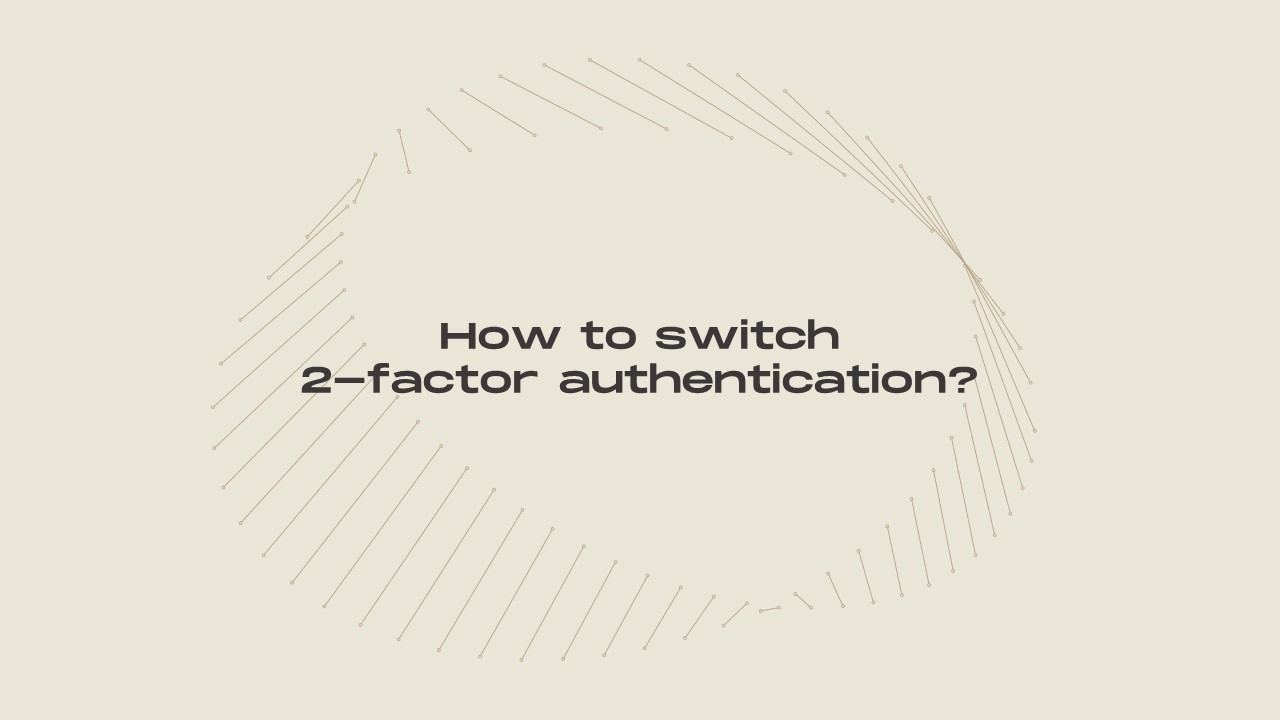
2FA (also known as two-factor authentication) is an additional layer of security used to ensure that only authenticated users can access an online account. 2FA is very important for the security because it neutralises the risks associated with password compromise. If a password is hacked, guessed or even phished, it is no longer enough for an attacker to gain access: without the second factor being confirmed, the password itself is useless.
The VNX platform has a 2FA function and we recommend enabling it for additional protection and in order to withdraw funds.
1. Go to My Account -> My Profile section.
2. Click on button “Enable”.
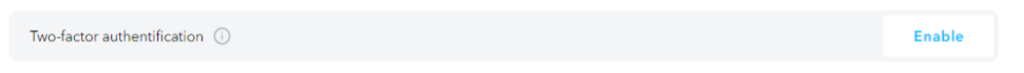
3. Install the app “Google Authenticator” on your mobile phone via AppStore or Google Play.
4. Open app -> Click on + button -> Scan QR code on your screen or enter the code.
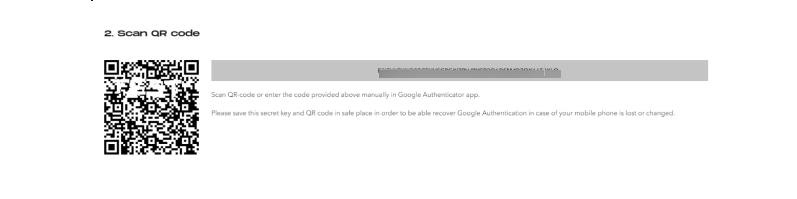
5. Enter the generated code.
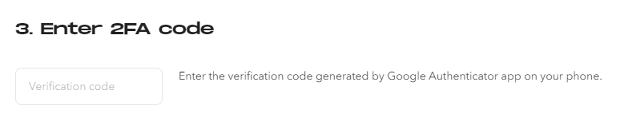
After switching 2FA you will be required to use this code during Withdrawals and login.